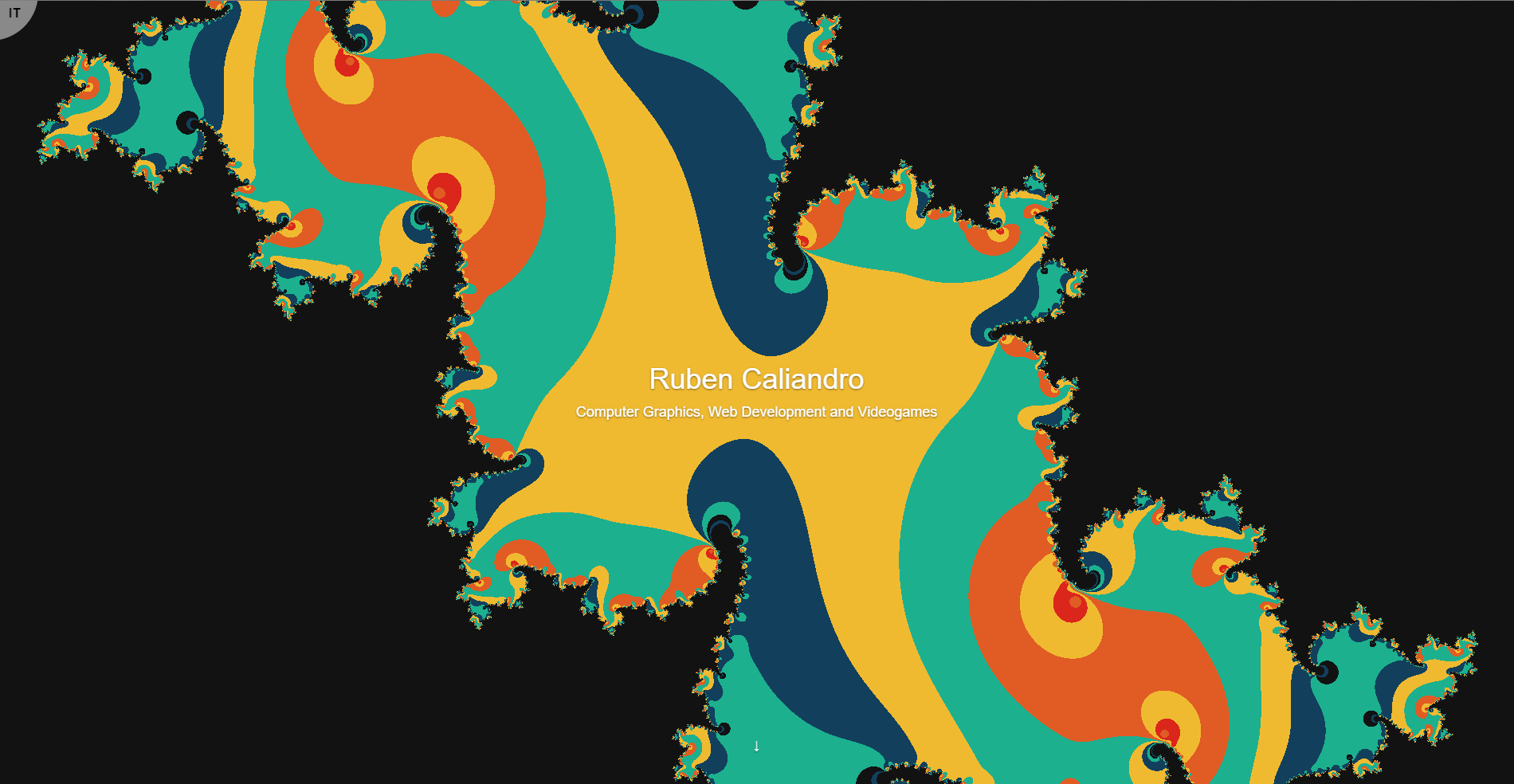Minesweeper3D is the evolution of the classical Minesweeper puzzle. The main difference with the original is that, instead of a 2D puzzle made of flat tiles, it's a 3D puzzle made of cubes. This means that each cube can have up to 26 neighbours, making the game much challenging.
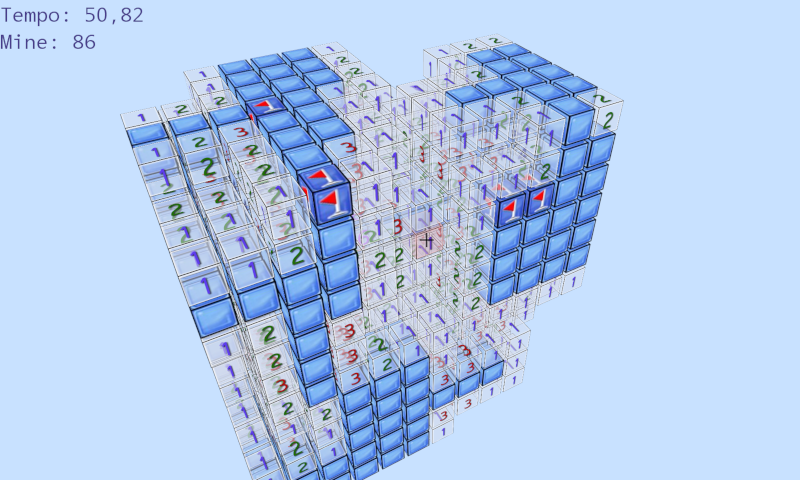 A screenshot of Minesweeper3D
A screenshot of Minesweeper3D
Before playing the game, a settings window allows you to choose between the classical minesweeper, a double layered puzzle or a multi-layered puzzle. You can also choose to manually set the size of the grid and the number of mines, or you can go completely random.
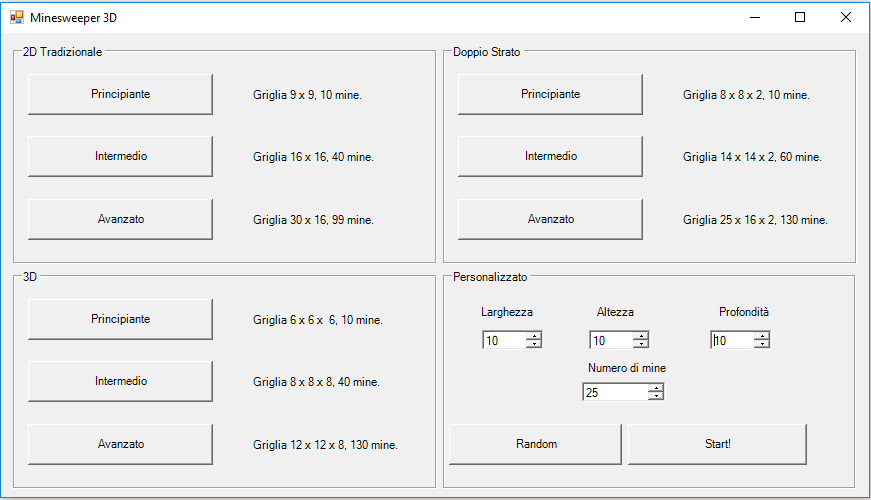 A screenshot of the settings window
A screenshot of the settings window
The puzzle is pretty hard to solve: the average resolution time for an advanced grid (12x12x8) is between 30 minutes and an hour. However, a focus mode (Shift button) allows you to highlight only the neighbour cubes of the selected one, helping you a lot.
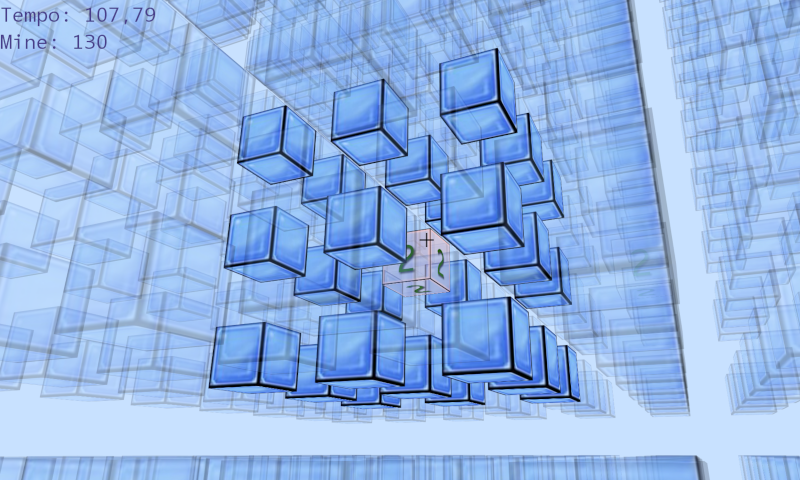 A screenshot of the focus mode
A screenshot of the focus mode
Controls
- ESC: exit
- F5: restart
- W, A, S, D, E and Q: fly forward, right, back, left, up, down
- Mouse: rotate camera
- Left click on a closed cube: open the cube
- Right click on a closed cube: flag the cube
- Left click + Right click on a number: reveals all the neighbour cubes, except for the flagged ones. It works only if the selected number matches the number of the neighbour flagged cubes, otherwise it does nothing.
- Right click on a number: flag all the neighbour closed cubes.
- SHIFT (hold): highlight only the neighbour cubes
- SPACEBAR (hold): highlight only the closed cubes
- CTRL (hold): show also the empty cubes
- Mouse scroll: increase or decrease the spacing between the cubes